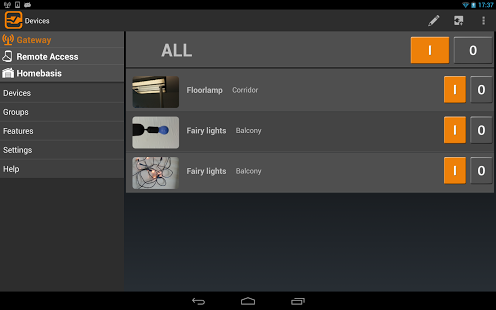SteckerChecker 2.2.19
Paid Version
Publisher Description
SteckerChecker is a convenient home automation app for your Android smartphone that allows you to control 433 MHz wireless actuators as remote controlled outlets, and dimmers as adapter or built-in modules. SteckerChecker requires a SteckerChecker-Compatible 433 MHz LAN-Gateway that you connect to an available LAN port. Find out where to get your Gateway at www.steckerchecker.de
Via your smartphone & SteckerChecker app and with the help of your LAN-Gateway you can easily control all of your 433 MHz remote controlled outlets.
With SteckerChecker you can clearly and comfortably manage, turn on/off and dim the lights of almost all of your other electrical devices.
•Completely shut off your devices via remote control, instead of just using standby!
•Hide the foot switch from your floor lamp behind the curtains!
•Turn on/off your remote controlled sockets with any Android Smartphone in your household.
•Turn on/off all devices with just a touch when you leave or come back home!
•Continue using your existing remote controlled outlets!
•Group your devices and switch them all with one click of a button
•Create whole switching scenarios and make your life easier
•Define schedules for your commands
Today SteckerChecker already supports a wide range of 433 MHz remote controlled actuators from leading brands. These radio controlled outlets are available at home improvement centers, discount supermarket chains and online stores in sets or as individual units. Configure your radio actuators and assign them to their respective electrical devices with the intuitive setup wizard in SteckerChecker. Simply take a picture of your electrical devices with your smartphone and assign them to a SteckerChecker switch or dimmer. You can always see in the device overview which devices can be switched and dimmed.
We hope you will enjoy SteckerChecker!
About SteckerChecker
SteckerChecker is a paid app for Android published in the Other list of apps, part of Home & Hobby.
The company that develops SteckerChecker is Atrada Trading Network AG. The latest version released by its developer is 2.2.19. This app was rated by 2 users of our site and has an average rating of 2.5.
To install SteckerChecker on your Android device, just click the green Continue To App button above to start the installation process. The app is listed on our website since 2014-10-22 and was downloaded 831 times. We have already checked if the download link is safe, however for your own protection we recommend that you scan the downloaded app with your antivirus. Your antivirus may detect the SteckerChecker as malware as malware if the download link to net.atrada.stck is broken.
How to install SteckerChecker on your Android device:
- Click on the Continue To App button on our website. This will redirect you to Google Play.
- Once the SteckerChecker is shown in the Google Play listing of your Android device, you can start its download and installation. Tap on the Install button located below the search bar and to the right of the app icon.
- A pop-up window with the permissions required by SteckerChecker will be shown. Click on Accept to continue the process.
- SteckerChecker will be downloaded onto your device, displaying a progress. Once the download completes, the installation will start and you'll get a notification after the installation is finished.